Archer Affiliates
- #MUI
- #TypeScript
- #Chrome Extensions
Company: Archer Affiliates (NYC-based Startup)
Role: Lead Frontend Engineer
Project Type: Complete Platform Redesign & Chrome Extension
Market: Amazon Affiliates Marketing
Project Overview
Archer Affiliates is an Amazon affiliates platform that helps marketers manage and optimize their affiliate campaigns. I joined as lead frontend engineer to tackle a critical challenge: the platform was out of sync, off-brand, and inconsistent, a patchwork of pages built without cohesive design or user experience strategy.
The transformation required redesigning the entire platform page by page while maintaining backward compatibility, as old and new pages had to coexist during the multi-month migration. This challenge led to innovative solutions like compatibility components (“SidebarCompat”) that bridged legacy and modern codebases.
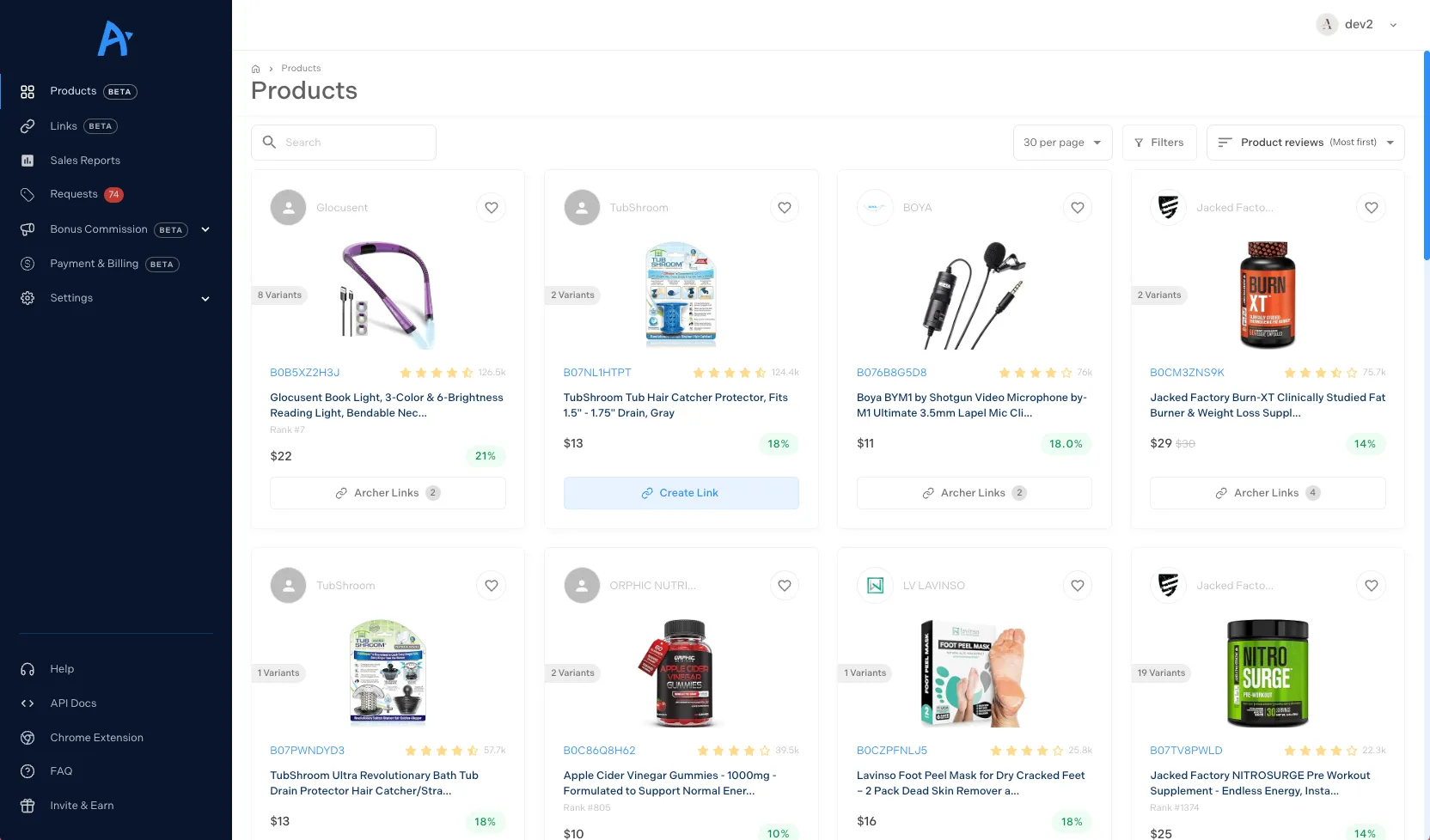
Key Achievements
Business Impact
- 50% increase in sales following UI/UX redesign
- Elevated to CEO’s inner circle due to impact
- Offered Product Manager role (declined due to commitments)
- Built hiring pipeline, recruited 4 team members who integrated successfully
Technical Leadership
- Led complete platform redesign with Material UI
- Architected backward-compatible migration strategy
- Expanded to full-stack role (FastAPI backend, SendGrid integration)
- Built Chrome extension with shared codebase (Plasmo + React)
- Extracted design system and Intercom SDK into reusable NPM packages
Team Building
- Recruited 2 engineers, 1 QA, 1 project manager from personal network
- 3/4 still employed after 1+ year (75% retention)
- Established technical hiring standards
Tech Stack
Frontend Framework
- Next.js - React framework
- React - Component architecture
- TypeScript - Type-safe development
- Material UI (MUI) - Design system foundation
Backend Integration
- FastAPI - Python backend framework
- SendGrid - Email delivery service
- Custom email templates - Transactional emails
Chrome Extension
- Plasmo - React-based extension framework
- Shared NPM packages - Design system + Intercom SDK
- Unified codebase - Same components across web + extension
Ticketing System
- Intercom - Customer support platform
- Custom SDK - Wrapper for Intercom API
- Admin panel integration - Ticket review and response system
Code Sharing
- NPM private packages - Monorepo-style code sharing
- Design system package - Shared UI components
- Intercom SDK package - Shared business logic
The Redesign Challenge
Initial State: “Out of Sync, Out of Brand, Out of Shape”
Problems Identified:
Visual Inconsistency
- Different color schemes across pages
- Inconsistent typography (sizes, weights, fonts)
- Mismatched spacing and layouts
- No cohesive design language
UX Fragmentation
- Navigation patterns varied by section
- Forms with different validation approaches
- Inconsistent button styles and interactions
- Confusing user flows
Technical Debt
- Pages built by different developers at different times
- No component library or shared patterns
- Duplicate code everywhere
- Hard to maintain or extend
Business Impact:
- Users confused by inconsistent experience
- High support ticket volume
- Lower conversion rates
- Poor brand perception
The Migration Strategy: Backward Compatibility
Challenge: Can’t take platform offline for complete rewrite. New and old pages must coexist during multi-month transition.
Constraints:
- Users actively using platform during redesign
- Can’t break existing functionality
- Some pages updated monthly, others quarterly
- Feature development can’t stop
Solution: Page-by-Page Migration with Compatibility Layer
archer-platform/
├── components/
│ ├── modern/ # New design system
│ │ ├── Sidebar/
│ │ ├── Header/
│ │ ├── Button/
│ │ └── ...
│ ├── compat/ # Compatibility components
│ │ ├── SidebarCompat/ # Works with legacy pages
│ │ ├── HeaderCompat/ # Bridges old/new
│ │ └── ...
│ └── legacy/ # Original components (deprecated)
│ └── ...
├── pages/
│ ├── dashboard/ # ✅ Redesigned
│ ├── campaigns/ # ✅ Redesigned
│ ├── analytics/ # 🚧 In progress
│ └── settings/ # ⏳ Legacy (pending)Compatibility Component Pattern:
// SidebarCompat: Works with both legacy and modern routing
interface SidebarCompatProps {
mode?: "legacy" | "modern";
routes: Route[];
onNavigate?: (path: string) => void; // For legacy callback-based nav
}
export function SidebarCompat({
mode = "modern",
routes,
onNavigate,
}: SidebarCompatProps) {
const router = useRouter(); // Modern Next.js routing
const handleNavigation = (path: string) => {
if (mode === "legacy" && onNavigate) {
onNavigate(path); // Call legacy callback
} else {
router.push(path); // Use modern routing
}
};
return <Sidebar routes={routes} onNavigate={handleNavigation} />;
}Migration Process:
-
Design System Establishment
- Defined Material UI theme
- Created component library
- Documented patterns in Storybook
-
Page Prioritization
- Identified high-traffic pages first
- Redesigned user-facing pages before admin
- Tackled complex pages with engineering support
-
Incremental Rollout
- Deploy redesigned pages alongside legacy
- Monitor analytics for each page
- Gather user feedback before next migration
- Gradually deprecate compatibility components
-
Legacy Cleanup
- Once all pages migrated, remove compat layer
- Delete legacy components
- Optimize bundle size
Result:
- Zero downtime during multi-month redesign
- Users experienced gradual, non-disruptive improvements
- Development velocity maintained
- Clean codebase at end of migration
Material UI Design System
Why Material UI?
Advantages:
- Battle-tested component library
- Accessibility built-in
- Theming system for brand consistency
- Large community and documentation
- TypeScript support
Customization:
// Custom Archer theme
const archerTheme = createTheme({
palette: {
primary: {
main: "#1A73E8", // Archer blue
},
secondary: {
main: "#34A853", // Success green
},
},
typography: {
fontFamily: '"Inter", "Helvetica", "Arial", sans-serif',
h1: {
fontSize: "2.5rem",
fontWeight: 600,
},
// ... custom typography scale
},
components: {
MuiButton: {
styleOverrides: {
root: {
borderRadius: 8,
textTransform: "none",
fontWeight: 500,
},
},
},
// ... custom component overrides
},
});Component Library Structure
@archer/ui (NPM package)
├── components/
│ ├── Button/
│ ├── Card/
│ ├── DataTable/
│ ├── Sidebar/
│ ├── Header/
│ ├── Modal/
│ ├── Form/
│ │ ├── TextInput/
│ │ ├── Select/
│ │ ├── DatePicker/
│ │ └── ...
│ └── ...
├── theme/
│ ├── theme.ts
│ ├── colors.ts
│ └── typography.ts
└── index.tsKey Components Built:
- Affiliate dashboard cards
- Campaign management tables
- Analytics charts and graphs
- Commission tracking displays
- Product search and filters
- Performance metrics widgets
Ticketing System Integration
Challenge
Support requests scattered across:
- Contact forms (no tracking)
- Help pages (no way to respond)
- Direct messages
Result: Lost tickets, slow response times, frustrated users.
Solution: Intercom Integration
Implementation:
1. Custom Intercom SDK
// @archer/intercom (NPM package)
export class ArcherIntercom {
private intercom: IntercomClient;
initialize(appId: string, userHash?: string) {
// Initialize Intercom widget
}
openTicket(metadata?: TicketMetadata) {
// Open support widget with context
}
updateUser(userData: UserData) {
// Sync user data to Intercom
}
trackEvent(eventName: string, metadata?: object) {
// Track user actions for support context
}
}2. Integration Points
Contact Forms
- User submits form → Creates Intercom ticket automatically
- Pre-fills user context (name, email, account details)
- Attaches relevant metadata (page, error logs)
Help & Support Pages
- ”Contact Support” button → Opens Intercom widget
- Context automatically included (current page, user tier)
- Previous tickets visible to user
In-App Support Widget
- Available on all pages (bottom-right)
- Badge shows unread messages
- Real-time notifications
3. Admin Panel
Ticket Dashboard
- View all tickets by status (open, pending, resolved)
- Filter by priority, category, user tier
- Assign tickets to team members
- Response time tracking
Ticket Detail View
- Full conversation history
- User context sidebar (account info, usage stats)
- Quick actions (assign, close, escalate)
- Internal notes (not visible to user)
Analytics
- Response time metrics
- Resolution time by category
- Common issues dashboard
- User satisfaction scores
Result:
- Centralized support workflow
- Faster response times
- Better user satisfaction
- Support team efficiency increased
Full-Stack Expansion: Backend Integration
Context
Initially hired as frontend engineer, but backend became bottleneck for feature shipping.
Backend Team Challenges:
- Small team (2 backend engineers)
- Email integration complex (SendGrid API, template management)
- Frontend waiting on API endpoints
My Transition to Full-Stack
What I Did:
1. FastAPI Email Integration
# Email service endpoints
from fastapi import APIRouter, Depends
from sendgrid import SendGridAPIClient
from sendgrid.helpers.mail import Mail
router = APIRouter()
@router.post("/emails/send")
async def send_email(
recipient: str,
template_id: str,
dynamic_data: dict,
current_user: User = Depends(get_current_user)
):
# Send templated email via SendGrid
message = Mail(
from_email='[email protected]',
to_emails=recipient
)
message.template_id = template_id
message.dynamic_template_data = dynamic_data
sg = SendGridAPIClient(settings.SENDGRID_API_KEY)
response = sg.send(message)
return {"status": "sent", "message_id": response.message_id}2. SendGrid Template Management
- Created transactional email templates in SendGrid UI
- Welcome emails
- Password reset emails
- Commission payout notifications
- Campaign performance reports
- Support ticket confirmations
3. API Development While Backend Focused Elsewhere
- Built email-related endpoints myself
- Backend engineers could focus on core affiliate logic
- Reduced handoff delays
Skills Acquired:
- Python/FastAPI fundamentals
- SendGrid API integration
- Email deliverability best practices
- API design and documentation
- Database queries (SQLAlchemy)
Result:
- Unblocked frontend development
- Faster feature shipping
- Better understanding of full system
- More valuable to organization
Chrome Extension: Shared Codebase Architecture
The Challenge
Requirement: Build Chrome extension for Archer with:
- Same design as web platform
- Intercom support widget
- Consistent user experience
Problem: Chrome extensions are separate codebases by default. How to avoid duplicating UI and logic?
Solution: NPM Package Extraction
Architecture:
archer-monorepo/
├── packages/
│ ├── @archer/ui/ # Shared design system
│ │ ├── components/
│ │ ├── theme/
│ │ └── package.json
│ ├── @archer/intercom/ # Shared Intercom SDK
│ │ ├── sdk/
│ │ ├── types/
│ │ └── package.json
│ └── @archer/shared-logic/ # Shared business logic
│ ├── utils/
│ ├── hooks/
│ └── package.json
├── apps/
│ ├── web/ # Next.js web platform
│ │ ├── package.json # Depends on @archer/*
│ │ └── ...
│ └── extension/ # Plasmo Chrome extension
│ ├── package.json # Depends on @archer/*
│ └── ...Package Dependencies:
// apps/web/package.json
{
"dependencies": {
"@archer/ui": "workspace:*",
"@archer/intercom": "workspace:*",
"@archer/shared-logic": "workspace:*"
}
}
// apps/extension/package.json
{
"dependencies": {
"@archer/ui": "workspace:*",
"@archer/intercom": "workspace:*",
"@archer/shared-logic": "workspace:*"
}
}Why Plasmo?
Advantages:
- React support out of the box
- Hot module reloading
- TypeScript support
- Modern build system (Parcel-based)
- Easy manifest configuration
Same Components, Different Contexts:
// Shared Button component used in both web and extension
import { Button } from "@archer/ui";
// Web platform usage
function DashboardPage() {
return <Button onClick={handleClick}>View Campaign</Button>;
}
// Chrome extension usage
function ExtensionPopup() {
return <Button onClick={handleClick}>View Campaign</Button>;
}Intercom Integration:
// Shared Intercom SDK works in both contexts
import { ArcherIntercom } from "@archer/intercom";
// Initialize in web
useEffect(() => {
ArcherIntercom.initialize(INTERCOM_APP_ID, userHash);
}, []);
// Initialize in extension (same API)
useEffect(() => {
ArcherIntercom.initialize(INTERCOM_APP_ID, userHash);
}, []);Chrome Extension Features
Core Functionality:
- Quick access to affiliate links
- Product search from any Amazon page
- Commission calculator
- Performance dashboard
- Support widget (via shared Intercom SDK)
Technical Implementation:
- Content scripts for Amazon page integration
- Background service worker for API calls
- Popup UI using shared design system
- Sync with web platform (shared state)
Result:
- Exact same UX between web and extension
- Zero code duplication for UI components
- Consistent Intercom support experience
- Single source of truth for business logic
- Fast development (reused existing components)
Team Building & Recruitment
The Hiring Pipeline
Context: Archer needed to scale. CEO trusted my technical judgment and network.
My Approach:
- Identified skills gaps in team
- Looked into personal network
- Pitched candidates I’d worked with or knew personally
- Conducted technical interviews
- Made hiring recommendations
Hires Through My Network:
2 Engineers
- Frontend engineer (React/TypeScript)
- Full-stack engineer (Next.js + Python)
- Both still employed 1+ year later
1 QA Engineer
- Automated testing specialist
- Set up Playwright test suite
- Still employed 1+ year later
1 Project Manager
- Organized sprint planning
- Improved communication between teams
- Left after 6 months (not technical fit)
Retention Rate: 75% (3/4 still employed after 1+ year)
Why This Worked:
- Pre-vetted candidates (knew their work quality)
- Cultural fit ensured (worked with them before)
- Fast hiring process (trusted referrals)
- Lower risk than cold candidates
Impact:
- Engineering team grew from 3 to 7
- Faster feature velocity
- Better code quality (QA improvements)
- Reduced CEO’s hiring burden
Results & Business Impact
Sales Impact
- 50% increase in sales following redesign
- Improved conversion rates across funnel
- Lower bounce rates on key pages
- Higher user engagement metrics
User Experience
- Consistent brand experience across platform
- Reduced support tickets related to UI confusion
- Positive user feedback on redesign
- Seamless web-to-extension experience
Technical Improvements
- Maintainable, consistent codebase
- Reusable component library
- Faster feature development
- Chrome extension shipped in weeks (not months)
Organizational Impact
- Elevated to CEO’s inner circle
- Offered Product Manager role
- Built successful hiring pipeline
- Expanded to full-stack responsibilities
Key Learnings
Backward Compatibility Strategies
Lesson: Major redesigns don’t require “big bang” rewrites.
Page-by-page migration with compatibility layer:
- Reduced risk (isolate failures to single pages)
- Maintained business continuity
- Allowed iterative improvements
- Enabled data-driven decisions (A/B test old vs new)
Compat components pattern:
- Bridge legacy and modern systems
- Technical debt management strategy
- Clear migration path
Code Sharing via NPM Packages
Lesson: Extracting shared code into packages prevents duplication and ensures consistency.
Benefits:
- Single source of truth
- Exact same UX across platforms
- Faster development (reuse components)
- Easier maintenance (fix once, deploy everywhere)
When to extract:
- Multiple apps need same code
- UI consistency critical
- Team large enough to maintain packages
Full-Stack Versatility
Lesson: Frontend engineers can unblock themselves by learning backend.
My path:
- Started pure frontend
- Backend became bottleneck
- Learned FastAPI + SendGrid
- Built APIs myself when needed
Impact:
- Faster shipping
- Better system understanding
- More valuable to organization
- Reduced dependencies on others
Recruitment from Network
Lesson: Personal referrals have higher success rate than cold hiring.
Why 75% retention:
- Pre-vetted technical skills
- Known work ethic
- Cultural fit understood
- Mutual trust established
Risk:
- Network limits diversity
- Must still conduct proper interviews
- Can’t rely solely on referrals long-term
Design Systems Accelerate Development
Lesson: Investment in design system pays off quickly at scale.
Material UI choice:
- Faster than building from scratch
- Mature, battle-tested components
- Theming enabled brand consistency
- Accessibility built-in
Custom vs Framework:
- Use framework when possible
- Customize only what differentiates brand
- Build custom when framework doesn’t fit
Tech Stack Summary
Frontend: Next.js + React + TypeScript + Material UI
Backend: FastAPI (Python)
Email: SendGrid (transactional emails)
Support: Intercom (custom SDK)
Chrome Extension: Plasmo + React
Code Sharing: NPM packages (@archer/ui, @archer/intercom)
Architecture: Monorepo with shared packages
Migration Strategy: Page-by-page with compatibility layerConclusion
Archer Affiliates demonstrated that redesigning a legacy platform doesn’t require shutting down for months. By architecting a backward-compatible migration strategy with compatibility components like “SidebarCompat,” old and new pages coexisted peacefully during the multi-month transformation.
The 50% sales increase following the redesign validated that consistent UI/UX directly impacts business metrics. Users no longer faced a confusing patchwork of styles, they experienced a cohesive, professional platform.
Extracting the design system and Intercom SDK into shared NPM packages enabled building the Chrome extension with zero code duplication. The result: exact same UX across web platform and extension, shipped in weeks instead of months.
Expanding from frontend to full-stack (FastAPI + SendGrid integration) demonstrated the value of versatility. When backend became a bottleneck, I unblocked myself by learning the stack and building APIs directly.
Building the hiring pipeline through personal network, recruiting 4 team members with 75% retention after 1+ year, showed that trusted referrals outperform cold hiring. The CEO’s trust extended to offering a Product Manager role, validation that technical leadership includes team building, not just code.
The transformation from “out of sync, out of brand, out of shape” to a cohesive, high-performing platform earning 50% more revenue proves that frontend engineering impact extends far beyond pixels on screen.