GitHub Actions - How to run a workflow on tag push
This is more like a note to self than a blog post, but I’m sure it’ll help someone out there. So, I was working on this sweet little JS Library boilerplate called Crust and I wanted to create a release on GitHub whenever I push a git tag as well as build and publish the package to NPM. Here’s how I got it done.
Firstly, I created a workflow file in .github/workflows and named it release.yml. Then, I added the following code to it.
name: Crusty
on:
push:
tags:
- "*"
jobs:
create-release:
runs-on: ubuntu-latest
steps:
- uses: actions/checkout@v3
- uses: actions/setup-node@v3
with:
node-version: 18
registry-url: https://registry.npmjs.org/
- uses: actions/create-release@v1
env:
GITHUB_TOKEN: ${{ secrets.GITHUB_TOKEN }}
with:
tag_name: ${{ github.ref }}
release_name: Crust@v${{ github.ref }}
draft: false
prerelease: false
publish-to-npm:
runs-on: ubuntu-latest
steps:
- uses: actions/checkout@v3
- uses: actions/setup-node@v3
with:
node-version: 18
registry-url: https://registry.npmjs.org/
# Install deps
- run: npm i
# Prepare release
- run: npm run release.prepare
# Publish to NPM
- run: npm run release.publish
env:
# This is the NPM token used to publish the package to NPM, you only need this if you've enabled publishing with access tokens. Read more about this [here](https://docs.npmjs.com/about-access-tokens). Once you have the token in NPM, you'll have to add it as a secret in the GitHub repository. Read more about GitHub secrets [here](https://docs.github.com/en/actions/reference/encrypted-secrets).
NODE_AUTH_TOKEN: ${{ secrets.NODE_AUTH_TOKEN }}Meta Data
Let’s setup some meta data first. The following line is the name of the workflow, you can name it whatever you want, but a convention is to name it after the repository prefixed with the name of the event that triggers the workflow. In this case, the event is a release event, so I named it Release crust.
name: Release crustOnwards, we need to specify when to trigger a workflow. The following line watches for a new git tag to be pushed and then triggers the workflow. You can read more about it here. The * means that it’ll trigger on any tag push. Say you wanna trigger the workflow only on a tag push that starts with v, you can replace the * with v*.
on:
push:
tags:
- "*"You can also trigger a workflow on a pull request, a push to a branch, or just about anything. You can read more about it here.
Jobs
Next, we need to specify the jobs that we want to run when the workflow is triggered. In this case, we want to create a release on GitHub and publish the package to NPM. So, we’ll create two jobs.
jobs:
create-release:
publish-to-npm:Create Release
This is the first job that creates a release on GitHub.
create-release:
runs-on: ubuntu-latest
steps:
- uses: actions/checkout@v3
- uses: actions/setup-node@v3
with:
node-version: 18
registry-url: https://registry.npmjs.org/
- uses: actions/create-release@v1
env:
GITHUB_TOKEN: ${{ secrets.GITHUB_TOKEN }}
with:
tag_name: ${{ github.ref }}
release_name: crust@v${{ github.ref }}
draft: false
prerelease: falseMost of this is just what the docs say, the only thing you need to care about is the release_name. The release_name is the name of the release that’ll be created on GitHub, a convention is to name it as repository@version. In our case, the tag that triggered the workflow is the version, so we’ll use that, prefixed with a v just to make it look smexy. Note that the variable github.ref contains the tag that triggered the workflow, you can use it wherever you need the tag.
Publish to NPM
This is the second job that builds and publishes the package to NPM.
publish-to-npm:
runs-on: ubuntu-latest
steps:
- uses: actions/checkout@v3
- uses: actions/setup-node@v3
with:
node-version: 18
registry-url: https://registry.npmjs.org/
# Install deps
- run: npm i
# Prepare release
- run: npm run release.prepare
# Publish to NPM
- run: npm run release.publish
env:
NODE_AUTH_TOKEN: ${{ secrets.NODE_AUTH_TOKEN }}Most of this, as expected, is boilerplate I copied from the docs, take care about the. The node-version is the version of Node.js you want to use to run the job, this depends on which version you used for your app, crust used Node 18 at the time it was created so 18 is the specified version. The steps prefixed with run are the actual commands you need to install the dependencies, build the package, and publish it to NPM. The env section is where you specify the environment variables you need to run the commands. If you need secret env variables, keep on reading.
When you publish to NPM from a CI/CD pipeline, you’ll need to specify a NODE_AUTH_TOKEN. This is just basic authentication stuff, see the links below if you wanna go in depth. Here’s what you need to do to get it working.
- Go click your gravatar on the top right corner of the NPM website and click on
Access Tokens.
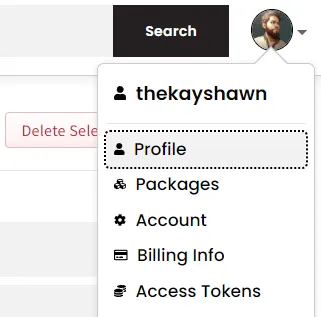
- You’ll see a default token just laying there, forget about it and click on
Create New Token.
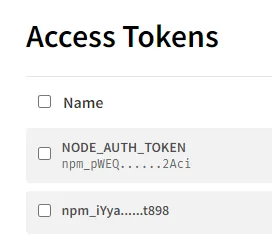
- Choose the
classic token, granular tokens are for more advanced stuff.
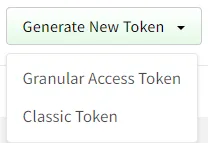
- Give it a name, you should name it based on where you’re gonna use it, don’t follow my example, I was just testing it out. Once done, choose the
Automationoption from the 3, this allows you to use your token in CI/CD pipelines, and clickGenerate Token.
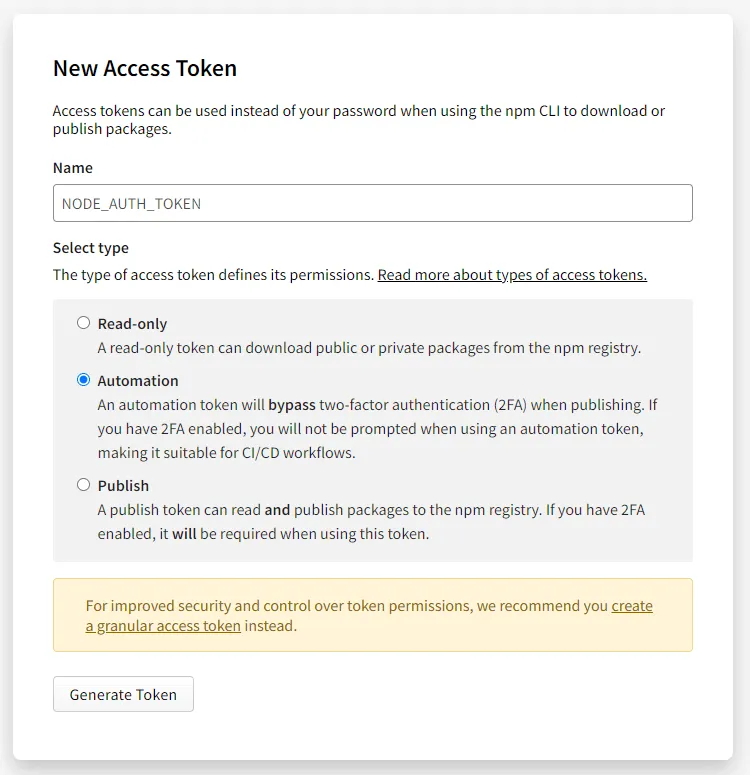
- You’ll get redirected to the token listing and your new token will be displayed atop, copy it and don’t close your tab just yet, might need to copy again.
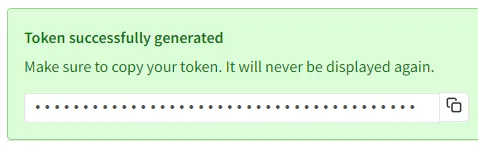
- Go to your GitHub repository and click on
Settingsand thenSecretsand thenActionsfrom the left sidebar.
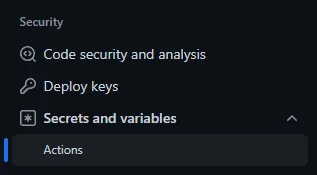
- We’re gonna generate a repository secret, so click on
New repository secret.
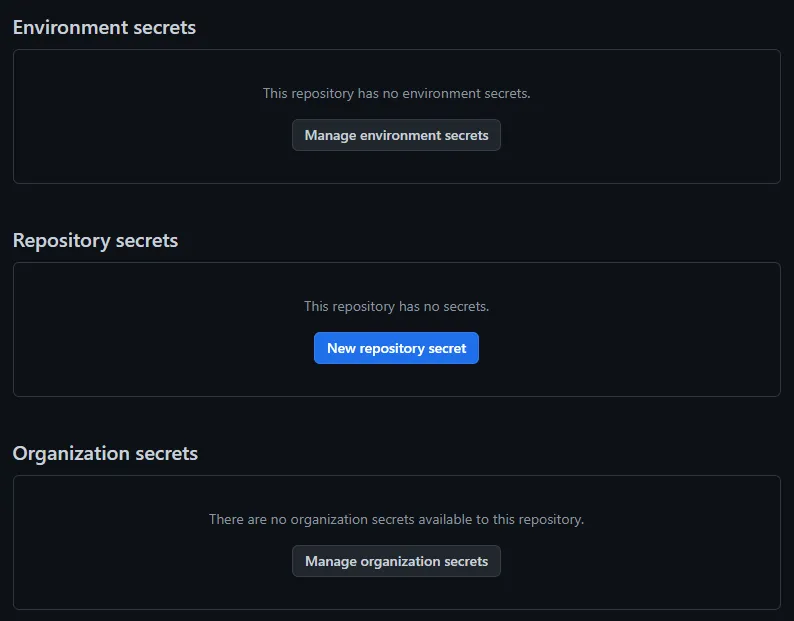
- Name it as you please,
NODE_AUTH_TOKENis a good choice, then paste the token you copied from NPM in theValuefield. ClickAdd secretand you’re done.
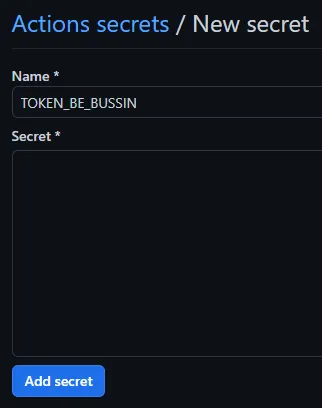
- Now, make sure the name you gave to the secret matches the name you used in the workflow file, in this case, it’s
NODE_AUTH_TOKEN. If you named it something else, change it accordingly.
And that’s about it, you’re done. Now, whenever you push a tag to your repository, the workflow will trigger and create a release on GitHub and publish the package to NPM.
Yeah, I know, I love you too ❤. Until next time, keep solving problems, keep getting better, and keep moving forward.